Week 13: APR 20
Class links
Notes on final presentation
Be visual, engage us with a story
Your slides should support your story, not tell it
Make your presentation compelling
Within the story part of your slides, avoid using headers on slides, placing PNGs of your designs by themselves on a slide, any charts & diagrams
Practice, practice, practice
Test audio and video before final recording
Notes on moving forward
Not every person should work on the same thing
Share your skills, your strengths, interests with group
List out deliverables and assign people to do them
Create a “Need to have” and “Nice to have” list
Share updates on Slack (DM or tag me for feedback)
Schedule check-ins with group outside of class
Start testing the whole experience
Appendix content
Final design deliverables
Moodboard
Updated Personas
Updated Customer Journey Map
Updated Storyboard
Process work / Iterations
List of Solutions Partners
Insight from research
Insights from User Testing
3–5 Causal Loops
Katie's Behavior Mapping
HOMEWORK
Test your whole experience with your Solution Space or intended audience.
Again, when in doubt, test it out.
Document each test for your project/appendix.
Create an outline of your final presentation. Think of it as a wireframe, but for your slides. Sketch it out using placeholder images, content, etc. Make your outline clear enough to get proper feedback.